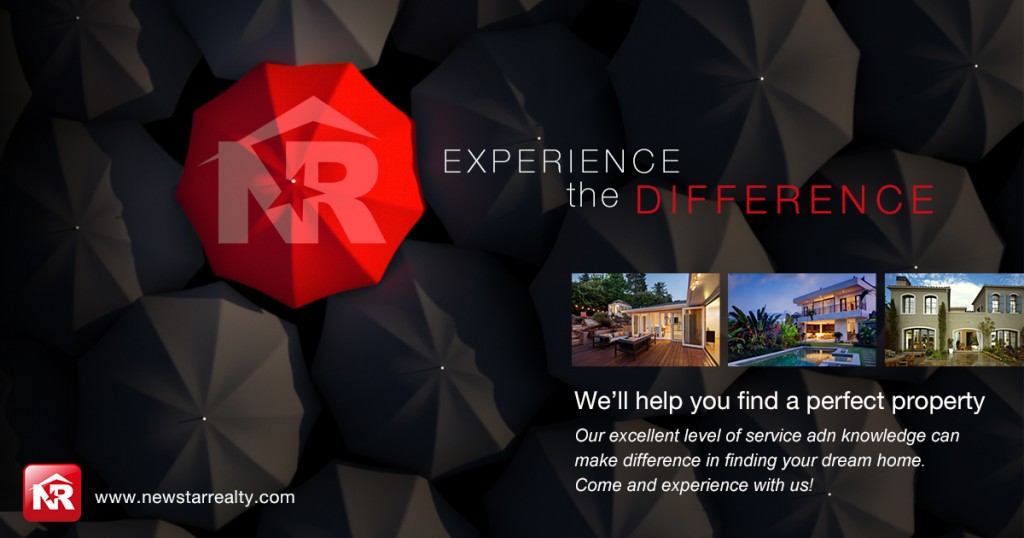Stay Ahead of Hackers
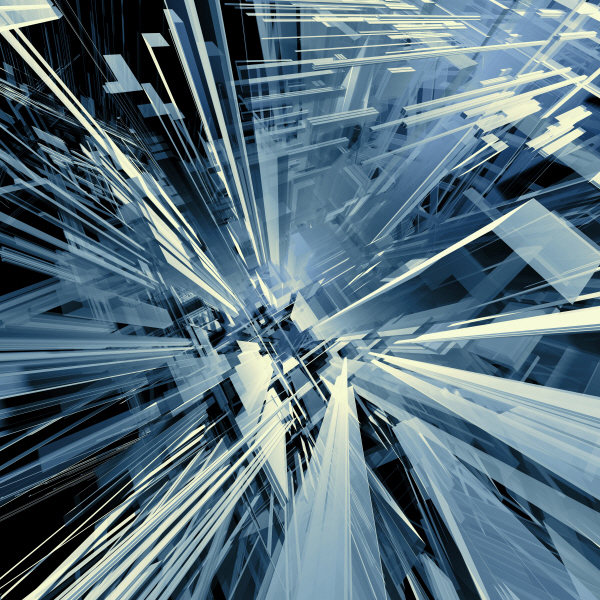
During the economic downturn, real estate pros were on high alert for scams by perpetrators who preyed on cash-strapped home owners desperate to stave off foreclosure. Today, a new wave of scammers is breaking into people’s e-mail accounts to cull information about pending deals.
The hackers—posing as sellers, title company representatives, or even other real estate agents—instruct buyers, agents, or attorneys to transfer funds related to the purchase to accounts belonging to the scammers, potentially swindling victims out of sizable sums. In addition, agents lately have been the target of ruses involving overseas cash “buyers” who ask for bank account information so they can supposedly wire deposits.
Whatever the technique, hackers are finding ways to trick buyers, sellers, and practitioners by e-mail or phone to hand over large amounts of money. In many cases, the heists could have been prevented if the victim had verified that the instructions were legitimate before proceeding. “For anyone involved in real estate transactions, the key is vigilance and making sure that what is happening should be happening,” says Peter Bolac, trust account compliance counsel for the North Carolina State Bar, which has received multiple reports of fraud involving wired funds in real estate transactions, including one involving a loss of $200,000. “Everyone involved in handling [transactions] has a duty to be sure their accounts are secure” and the procedures they follow include safeguards to protect clients.
Hacking incidents, sometimes referred to as “spear phishing,” have disrupted transactions in a number of states, including California, New Jersey, and North Carolina.
Any e-mail seeking a funds transfer from you or your client should be examined carefully. In one North Carolina case, the hacker used an e-mail address that varied from the actual seller’s address by a single letter—but the discrepancy went unnoticed until after the unsuspecting buyer had sent over money.
The best way to foil e-mail hackers is to keep them from getting into your account in the first place. “The nature of threats on the Internet is that you don’t always know whether your systems are getting attacked,” says Les Sease, information technology director for Carolina One Real Estate in Charleston, S.C., underscoring the importance of paying close attention to how you manage your e-mail accounts.
One of the strategies Sease recommends for keeping intruders out of your e-mail involves two-step verification, which requires you to log in using a unique code provided by text message or through a mobile app in addition to your password. The advantage of this method is that even if a hacker is able to figure out your password, he or she won’t be able to enter your account without also knowing the code. E-mail providers such as Google and Yahoo offer this option.
Password strength is another factor to consider. Create passwords that are difficult to crack and change them often, says Robert Siciliano, a Boston-based personal security and identity theft expert. In addition, resist the temptation to use the same password for more than one account, and use passcodes to protect your smartphone and other mobile devices, he says.
Some real estate pros say reliance on electronic communications in business has contributed to the slackness. By contrast, the personal relationships that define the real estate industry are a powerful deterrent to fraud. Cameron Platt, owner of Platt Inc. Real Estate, in Oakland, Calif., says, when it comes to preventing information theft, “nothing beats face-to-face and voice contact” between parties in a transaction.
As a writer-producer for the National Association of REALTORS® based in Washington, Sam Silverstein develops articles and videos for NAR’s members and others interested in its activities, statistics and research.
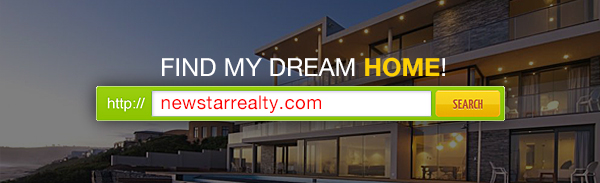
We’ll help you find a perfect property
Tech Trends That’ll Change Showings

Imagine a new way to transport your out-of-town buyers to the living room of a home for sale without them ever having to leave their desk. Or how about ways to show the expanse of a property from above rooftops? Maybe you dare to dream of a easier way to move smoothly from property to property as you work with your clients. Technology has the potential to shake up the real estate business and overhaul how you conduct showings in the future.
CES 2016, the world’s largest consumer electronics trade show, kicked off Jan. 6 in Las Vegas, touting some of the potential game-changers coming to market in 2016 and beyond.
This year’s conference breaks records in terms of size and scope: Companies show off products in 2.4 million square feet of exhibit space throughout Las Vegas convention centers and hotels (the equivalent of 50 football fields). About 20,000 new products are expected to launch during this year’s conference.
What developments at CES 2016 could potentially shake up your real estate business? Here are four big tech trends coming out of CES 2016 and how they could affect you.
1. Virtual reality headsets
These offer the capability of transporting you into a 3-D world, which could even include a home that’s for sale thousands of miles from where you are. You’ll feel like you are there as you look around the space. While virtual reality headsets have mostly been geared to the gaming industry in recent years, that could change in 2016.
Facebook’s Oculus Rift, Samsung’s VR Gear, and HTC Vive are among the VR products debuting at CES this year. More than 40 VR exhibitors are present at this year’s conference.
As these headsets are paired with more smartphones and other tech tools, businesses likely will unlock more practical applications for them. For example, some VR headsets could be used in conjunction with 3-D video cameras to capture virtual reality content, which could then be viewed with a Google Cardboard VR viewer or Samsung Gear VR.
2. Drones
In real estate, unmanned aerial vehicles could soon help you market your listings from above rooftops, offering aerial photos and videos of homes and the surrounding property. While FAA rules regarding the commercial use of such drones have not yet been released, some real estate professionals have obtained Section 333 waivers permitting them to use drones in their business. For more on this evolving topic, check out NAR’s frequently asked questions on drones.
FAA guidelines for commercial use are expected to be released this summer. While the industry waits for the FAA’s full approval, drone manufacturers have been sharpening their line-ups. Those at CES this year are showing off more sophisticated models that can be controlled by smartphones, offer longer flight times, are easier to pilot, and boast cameras capable of recording high-definition photos and videos.
Some manufacturers are also touting drones that could one day become your showing buddy too. For example, the Lily Camera is a $799 drone, available in February of this year, that tracks you and then films you as you move about. Throw the 2.9-pound drone into the air and it’ll instantly take flight and start recording in high definition. It flies itself and could even follow you and your buyers as you tour a space.

3. Smarter homes
Home showings of the future may be more about demonstrating what a home can do than showing the spaces that comprise it.
Appliances and other home components are getting more intertwined. Nearly half of 4,000 U.S. adults recently surveyed by Coldwell Banker say they own smart-home technology or plan to invest in it this year. The main factors driving adoption rates, they say, are safety and security, temperature control and monitoring, and the ability to control the lights, usually via a smartphone.
Several companies will be launching systems at CES this year that hold promise for communicating with various products from one central command post. For example, LG’s Smart ThinQ hub connects the home’s appliances and monitors, controls, and collects information from home appliances such as washing machines, refrigerators, air conditioners, ovens, and more, displaying the information on a central LCD screen. Samsung’s SmartThings hub allows control over lights, locks, and temperature all from a home’s TV.
Also at CES, tech companies are showing off smarter appliances. For example, Samsung wants the refrigerator to become a central hub in the kitchen with its new Family Hub Refrigerator, which features a 21.5-inch HD monitor and stereo speakers on the fridge door. The display can show recipes, the family’s calendar, and photos and can even use the refrigerator’s interior camera to show what’s inside (a view also accessible via smartphone).
4. Self-driving cars
Hands-free driving may be closer to reality than you think. That would allow you to take your eyes off the road and focus on your prospects as you prepare them for the next home to tour. The technology already exists, but testing, refinement, and public acceptance will likely keep autonomous vehicles from becoming mainstream for the next four years.
Shawn DuBravac, chief economist and director of research at the Consumer Technology Association, said at a session on Tuesday that he expects full self-driving automation to be available to consumers by 2020. By 2030, he says he expects 1 million autonomous vehicles will be on the road, and between 2040 and 2050, about half of all vehicles sold will be autonomous.
More than 115 auto tech companies and nine automakers are debuting products at CES this year. The car technology at this year’s show is showing off not only driverless capabilities but also new advances in energy-efficient vehicles and even home-car connectivity.
But the ambitions to get a driving-free era underway are stealing most of the center stage again at CES. On Tuesday, Ford announced that it’s tripling its fleet of autonomous vehicles in development and testing its Fusion Hybrid autonomous vehicles on roads in California, Arizona, and Michigan. It will add 20, totaling 30 autonomous vehicles — the largest autonomous vehicle fleet of all automakers. The company is promising a wide range of options as well. “When we do come out with an autonomous car [for consumers], it won’t be something just for luxury buyers,” Ford CEO Mark Fields said at a CES press conference Tuesday.
Understanding Cooperative Compensation

Q. I am representing a buyer for a property listed in my MLS. The full-price offer my client submitted was countered, and the listing agent lowered the cooperative compensation listed in the MLS by half a percent. I made a copy of the MLS listing showing the cooperative compensation when the offer was first submitted. What is the rule on making changes to cooperative compensation after a purchase offer has been submitted?
A. Changes in cooperative compensation are covered by Article 3 and Standard of Practice 3-2. However, it’s worth keeping in mind that sharing commissions, as opposed to the details of cooperation, is not itself an ethical obligation. Article 3’s duty requires that “REALTORS® shall cooperate with other brokers except when cooperation is not in the client’s best interest. The obligation to cooperate does not include the obligation to share commissions, fees, or to otherwise compensate another broker.”
Standard of Practice 3-2 provides direction on how and when cooperative compensation can be changed, both to be effective and to determine whether a violation of Article 3 might have occurred. “Any change in compensation offered for cooperative services must be communicated to the other REALTOR® prior to the time that REALTOR® submits an offer to purchase/lease the property. After a REALTOR® has submitted an offer to purchase or lease property, the listing broker may not attempt to unilaterally modify the offered compensation with respect to that cooperative transaction.”
While an ethics or arbitration hearing panel would make the decision, it seems clear from your situation that the change in cooperative compensation made by the listing broker after you submitted the purchase offer would not change the amount you were already entitled to in this transaction. It also seems that the listing broker attempted to unilaterally lower the offered compensation and would be in violation of Article 3. Once you have submitted the offer to purchase, the cooperative compensation in that transaction can’t be changed without your agreement. That understood, it’s equally important to remember that simply asking selling agents if they’d be agreeable to renegotiation of the cooperative compensation payable isn’t a Code violation.
We can DO just MORE than HOME
Agents: Stop Saying Buyers Are Liars

People naturally go through buying stages as their lives change. Whether they’re aging, gaining wealth, expanding their families, or just maturing in their tastes, each potential client is going through an easily recognized cycle. That cycle puts buyers into three categories: those who are starting out and are truly just looking; the ones who have decided they are definitely going to do something, but haven’t decided what yet; and the ones who have a clear idea of what they want, including their price range and other details.
Stage one buyers are just toying with the idea of making a change. They’re not trying to be coy when they give vague answers to your questions about what they’re looking for. They legitimately don’t know. Agents can put themselves in a position to win their business down the road by taking on the role of adviser and asking them questions that move them forward mentally.
In stage two, buyers have chosen to make a change. They’ve put their houses on the market or have decided not to renew their rental agreement. They’ve already made a verbal commitment to each other or to friends and family that they are going to buy. They don’t know exactly what they want, but they do know a change is coming. Agents can distill two or three different options to help them narrow the field.
In stage three, customers come to the table knowing what they want — their price range, the features they can’t live without, and a notion of the type of floor plan that meets their needs. They are definitively in the market, and it’s only a matter of who’s going to win their business.
When agents fail to win that business, too often their response is that “buyers are liars.” They write them off as unserious people only interested in wasting their time. In truth, agents who are surprised by a customer going a different direction most likely aren’t asking the right questions to get inside buyers’ heads. When agents aren’t aware of what their potential buyers are thinking, they are the ones wasting their own time with the wrong people, losing business in the process.
On the other hand, when agents find out which stage buyers are in, they can meet them there. They don’t need to talk about price range if the prospects haven’t even decided whether or not they need a change. In this stage, buyers don’t need to hear specifics. They need to first understand the how their lives will improve if they make a change. In stage three, they don’t need to be persuaded that a change will improve their lives. They already know that and that’s why they came to the agent. Stage three buyers need to know why the agent, community, or home is the right one for their specific situation.
It’s important for agents to spend time with buyers in all stages of the process. This way, they’ll have a healthy pipeline of prospects as potential clients move through the stages. If agents are ever surprised by a customer’s decision, coach them to identify customer stages. That will allow your agents to meet customers where they are so they can move them into the next stage (and subsequently, their next home).
Jason Forrest is a sales trainer; management coach; member of the National Speakers Association’s Million Dollar Speakers Group; and author of three books, including his latest, Leadership Sales Coaching. One of Training magazine’s Top Young Trainers of 2012, Jason is an expert at creating high-performance sales cultures through complete training programs. He incorporates experiential learning to increase sales, implement cultural accountability, and transform companies into sales organizations.
Front Entry Tips and Trends for Every Home

With pressure to justify every square foot of real estate and conserve energy, the larger-than-life front hall is undergoing a metamorphosis. It’s not disappearing, though—rather, it’s doing its job of welcoming in a more compact, efficient way.
Design experts may use different terms to describe the space beyond a front door—vestibule, hallway, entryway, foyer. The terms are quite interchangeable with slight variations. A vestibule is generally a small, separate air-lock that stops cold and hot air from entering the rest of the house. A hallway provides entry but also links spaces and rooms—at the front or anywhere in the home, says design guru Marianne Cusato, author of The Just Right Home (Workman Publishing). Of course there are dozens of other words you can use to describe this space. And whether you pronounce the foyer as foy-yay with a French spin or foy-er (rhymes with lawyer) really depends on how grand you or your home owners want the space to sound.
Whatever you call it, it’s important to understand the potential impact the entrance to a home can have on a visitor’s first impressions, says Stephanie Mallios, e-PRO, salesperson with Towne Realty in Short Hill, N.J. “If there are too many shoes and coats strewn about and no place to put keys or gloves, many buyers will have a tough time imagining how they’ll live there,” she says.
Study these eight design details to help your clients create a welcoming space that does its job well, both aesthetically and functionally—no matter what it’s called.
Size, scale, sequence. Due to energy-efficiency concerns,an entry with a soaring ceiling and sweeping staircase is far less popular than it once was. Still, a modest entryway as small as 4 feet to 5 feet wide can convey a proper sense of arrival, says Cusato. More important than size is the scale (the space should be in proportion with the rest of the house) and the sequence (the rest of the home should flow out in a logical way), says architect Duo Dickinson, author of Staying Put (Taunton Press). Upon entering, people should be able to see other spaces and rooms and know where to go next, says architect Julie Hacker of Cohen-Hacker Architects in Evanston, Ill. In the best layouts, there may even be a view straight through to a backyard.
Height. The number of levels or floors in the structure often determines this factor, though even two- and three-story homes are moving away from entries with soaring ceilings. The location of a stairway will hinge in part on square footage and what role an architect or builder wants the stairs to play. In smaller homes, it’s often part of the foyer but off to the side, and goes straight up—being purely functional. In larger homes, the staircase might occupy its own separate hall and curve gracefully to a landing, past a window or window bank, and up to the next level. To carpet or not is a personal preference, though bare treads can be noisy; a good compromise is a runner covering painted or hardwood treads.
Millwork. To fashion a gracious entry, most design pros recommend a door that is at least three feet wide and 72 inches tall. The trend of pricey double doors is disappearing, according to Chicago-area builder Orren Pickell. Whether a door includes a glazed transom or sidelights should depend on how home owners feel about privacy and bringing natural light into the interior. The size of the glazing should be proportional to the door’s width and height. For baseboard and crown molding, simplification is the overriding trend, which keeps fussiness and costs down, except for the most traditional houses, says Cusato. Wainscoting is another way to add visual detail. Columns are helpful to screen off adjoining rooms without completely walling them off. Hacker uses two columns with space for books cut out on the back side of each on the living room side to separate areas in her home.

Lighting. Good lighting is essential for safety, but it also sets a welcoming mood. A chandelier or large pendant is the obvious choice, while ceiling cans or sconces also work well. Whatever fixture home owners prefer, advise them to install dimmers. Not only will this allow them to save energy, but options for differing lighting intensity and color can also help set a dramatic mood for a party, a bright feel for an open house, and a low-light one for romance.
Flooring. A visually rich, substantial looking floor will reward visitors, says Dickinson. But due to the wear and tear common for front entryways, it should also be practical. Slate, stone, and porcelain meet that criteria, though they can be cold on bare feet in winter. Avoid soft woods that may dent and scratch; don’t use carpeting since it will become too dirty with traffic; and avoid vinyl unless it’s one of the more expensive, newer-looking versions. Home owners may wish to set off the area in a different material than adjacent rooms and hallways. But choosing one common material for several rooms produces a feeling of continuous flow and makes smaller rooms appear larger.
Furnishings. Depending on the entry’s size, home owners might consider adding a table to place mail, gloves, hats, and keys. Also, a mat or rug to wipe off feet and a chair or bench to put on and take off footwear can be helpful for maintaining tidiness. Finally, a mirror to check one’s appearance before heading out the door—or joining a group when entering—can be a welcome sight.

Wallpaper vs. paint. This choice is highly personal. If home owners love color, they should go for the paintbrush, with the knowledge that darker palettes can add drama and romance. Of course, not all future buyers will have the same taste, but repainting is an easy home repair in smaller areas. If your clients are into patterns, the same rule applies, though today many wallpapers are quite easy to hang and remove. The key is for surfaces to appear clean and not look dated, which may mean banishing that old-school floral style.
Bells and whistles. A coat closet is a nice extra, as is a powder room, though newer construction may feature such conveniences at the back of a domicile where they’ll be used most frequently. An umbrella stand can hold a variety of other items—canes, tennis racquets—neatly, and niches or shelves can display collectibles. A doorknocker outside, even if rarely used, is a classy touch akin to wearing one great piece of statement jewelry. It can really give the front door a Downton Abbey feel.
If your buyers and sellers take away just one lesson from you, it should be that a well-planned front entrance—no matter the name, size, or style—will add value to their home.
Credit to Barbara Ballinger
Barbara Ballinger is a freelance writer and the author of several books on real estate, architecture, and remodeling, including The Kitchen Bible: Designing the Perfect Culinary Space (Images Publishing, 2014). Barbara’s most recent book is The Garden Bible: Designing Your Perfect Outdoor Space, co-authored with Michael Glassman (Images, 2015).
Keep Calm and Come in
Healthy Tech, Healthy Business

Until it slows to a crawl, idles, or crashes, you likely take for granted that your laptop or desktop computer will do what you expect it to. But it’s risky to overlook regular computer maintenance and even worse to be in the dark about whether your backup system is functioning. The fact is your computer will give out on you one day; you just don’t know when. The average useful life expectancy of today’s computers is anywhere from two to five years, says Matthew Cohen, chief technologist for Clareity Consulting, a real estate technology firm based in Scottsdale, Ariz. But you’ll likely be able to increase the longevity of your devices—and eke out perhaps seven or eight good years—by following these tips. In short, a fast, fit, and trouble-free computer requires regular updates, cleanups, and backups.
Keeping It Clean
Your computer is probably covered with tiny dust particles, which can severely shorten its life span. “Dust is a killer,” says Burton Kelso, owner and chief technology helper of Integral Computer Consultants, a Kansas City, Mo., computer repair company. “When dust collects inside your technology, it can cause your devices to overheat, which will cause them to fail.”
To beat back interior dust bunnies, Kelso recommends his clients—15 percent of whom are real estate agents—clean the inside of their computers once a year. If you’re not comfortable with unscrewing the housing and zapping the inside with a can of compressed air, then hire a professional. The can costs less than $10, while professional help will set you back between $50 and $100 per hour.
Aside from keeping mechanical parts of your computer clean, you should also pay attention to software clutter. Delete programs and applications you don’t use. Cohen suggests using the “add and remove software” feature to cull old files and programs. “Always keep the hard drive at least 20 percent empty,” he adds. “If you have too much stuff, it’s time to upgrade your hard drive, with technical help, or remove unneeded files.”
Don’t install another program just to find out which programs to clean up. Cohen says practitioners should avoid utility apps that promise to optimize or clean your computer. “They cause more harm than good,” he says.
Older computers used to benefit from defragmenting, which basically compacted information on your hard drive, speeding up your system. Cohen says most Windows defragmentation utilities are set to run automatically. “However, sometimes, one needs to analyze and defragment the discs,” he adds. To do this, go to the Start menu, type “defragmenter,” and locate the “disc defragmenter” utility. Mac users “generally don’t have to defrag,” Cohen notes. “It does it on its own.” Finally, check your preferences and examine which programs launch automatically upon startup and which ones are constantly running in the background. You can almost always change the settings so that they use up less of your computer’s operating power.
Staying Secure
Kelso says malware is the cause of many computer issues, so Windows and Mac users need to take protective steps. Always download antivirus software directly from the vendor site, and don’t share your account information with others.
Part of keeping your computer secure is limiting access to it. Marc Catuogno, director of information technology for Better Homes and Gardens Rand Realty in New City, N.Y., oversees 200 computers for 800 active agents and 23 offices. To keep data safe on corporate computers, Catuogno suggests centralizing important information and making it inaccessible to the general sales population.
“We keep our data in the main home office,” Catuogno says. “Anything really important we keep on our extranet, [which] is password-protected and limits the harm that agents can do to each other’s data.”
Keeping information stored this way can actually help agents’ computers run more efficiently, because the hard drive doesn’t have to store data locally. “There is very little information actually on the computers; everything is Internet-based,” Catuogno says. “We encourage the agents to keep their own portable thumbnail drives if they need to access things.”
And it’s not just other users you need to be careful about; be choosy about the web applications you use as well. Read their user agreements and research past security breaches before signing up. If you’re looking for a free e-mail solution, choose Gmail, Kelso says, over the less-secure Yahoo or AOL.
Keeping Up-to-Date
Sometimes computers are slow because you’ve been ignoring that box that pops up telling you it’s time to update programs, or even to get the latest operating system. If you’re really far behind, that can mean your software and hardware don’t have the patches they need to interact smoothly and safely.
However, don’t get too update-happy. Sometimes it’s best to wait a few days on major updates to make sure they work properly. United Real Estate Scottsdale broker Byron Short, who oversees information technology for 42 agents, warns practitioners against updating immediately. “There’s no reason to be on the bleeding edge,” Short says. “Let somebody else take the damage. Then come in when it’s proven and it works.”
Having an End Game
Everyone needs to prepare for the worst-case scenario: losing your data in a crash. Store critical business data on secure servers or using cloud-based systems like Carbonite or Dropbox. Even when your computer suffers a catastrophic failure, this doesn’t mean your business has to experience it as well. Kelley Skar, a real estate practitioner with CIR Realty in Calgary, Alberta, says the last time his laptop crashed in 2012, he lost 30 percent of his data. Fortunately, he’d backed the remainder up using online storage systems. Since then he’s spent about $300 to add a two-terabyte external hard drive that uses Apple’s Time Capsule program to back up his data locally once a month.
No matter how well you manage your computers, you’ll need to replace them eventually. Catuogno’s company uses Windows and Acer machines, but it doesn’t change out its inventory wholesale. Instead, he replaces the oldest machines with new PCs every 12 to 18 months. The company does keep older models that still have life in them available for agents who prefer to stick with what they know..
Michelle Hofmann is a Los Angeles-based freelance reporter who loves all things real estate. Connect on Twitter @realestatewritr or via LinkedIn or michellehofmann@earthlink.net.